Hello patient, long-suffering blog stalkers. A few moons ago Marla graciously offered to answer your questions about photography… and now we finally got our act together and have compiled the answers! If I ever tell you’ll I’ll get “right back with you”, don’t believe me, ok? Marla systematically went through your questions, selected the ones asked most frequently and those she was willing to answer and compiled what I see as a very wonderful “q & a session” for those of us who long to improve our photography skills. I {Darby} will interject on occassion… and I will be typing in DARK RED! I will also be posting pictures Marla has taken of some of your children. They make my heart swoon… and if they’re your children they probably make your heart melt! Marla has that effect on parents… melting hearts through photographs. I think that should be her new “slogan”.
This is my niece, Ava. She’s 11 months older than Morgan and we wear all of her clothes. Isn’t she beautiful!?
Now for the session…
What every amateur needs to know:
There are THREE settings that control the exposure of your camera. They do not act independently, they work together. ALWAYS. They are APERTURE, SHUTTER SPEED, and ISO. In order to be able to really control your camera you must understand what each setting does and how they work together. I will touch on each one in the following questions, but I highly recommend reading about each before proceeding. Here we go!
How do you blur the background of a picture?
• What you are seeing when the background of an image is blurred, is called BOKEH. (If you just scrolled down that link, then you already know this not a simple question to answer, but I will make it as basic as possible). To acheive a “blurry” background you need to use an APERTURE that is a low number. SO….here is what you need to do
a) Use an adjustable lens that allows you to choose your aperture
b) Set your camera to AV mode which will allow the camera to set all the other stuff (more on that other stuff later)
c) set your aperture to a small number like 3.5 or 2.8
When I used to teach high school, I would beat this into their heads: “the BIGGER the number, the MORE you can see” Rinse and repeat.
Sometimes when we use the aperture setting, it still does not blur as much as we would like. Is there a trick?
• Great follow up question. The lens you have determines how the bokeh will look. So if the smallest setting on your lens is 3.5 then it will not look as “blurry” as a lens that has an aperture of say 2.0 or smaller. Each lens is different. In case you were wondering why some lenses cost a heck of a lot more than others, this is one reason.
How do you make an object freeze and not be blurry in an action shot?
• To freeze action you will need a fast shutter speed. Really fast. To have a fast shutter speed you will also need pretty good light. THEY explain it better than me.

What is the best setting for night pictures, like for taking pictures of fireworks?
• This is a really complicated question, so I am going to just do the easy thing and google it for you!
Look HERE, HERE, and/or HERE
How do I turn the flash off?
• You will have to read your camera manual for this one. Sorry all cameras are different and I am not a camera expert!
What lens would you recommend?
All of the following lenses are available for both Nikon and Canon. Be sure to buy the right one!
• 50mm 1.8 An excellent affordable choice for shooting portraits
• 50mm 1.4 the next step up
• 17-50 (by Tamaron) Great for when you want to be able to have wide angle shots mixed in, also has a decent aperture range
• 17-55 The next step up
Shall I go on? I am a lens girl! Let’s see if there are more related questions later!
Do you recommend buying Nikon or Canon Lenses, or are third party lenses fine?
• I do not use third party lenses but there are many great ones that offer affordable alternatives. A third party lens is any lens not made by the manufacturer of your camera… I had to ask Marla that one.

What is your favorite lens?
• What day is today?
I love the 50 1.4, 85 1.4, 135 2.0, 70-200 2.8, 15 2.8, 24-70 2.8, and 100 2.8 Thanks, Marla. Now I need a few more lenses.

What lens was used to shoot me and the hornet (aka rover)?
• A FISHEYE lens
Should I buy USA lenses or can I buy imported and save some money? ( No one asked this, but it would have been a good question!)
• USA (Imported lenses do not come with a warranty) I had no clue, good thing Marla’s answering these questions and not me. I’d say go for the imported… they’re always cheaper. 🙂
What camera bag would you recommend?
• I use a 7 million dollar home by CRUMPLER and love it. It is incredibly well constructed and a great size for me (or it was until I bought a giant lens that does not really fit well). They have a variety of sizes and colors. If that is not the style you are after, B&H has a large selection of BAGS to choose from.
Do you use filters?
• No, I do not use them anymore.
Do you think a panoramic lens is a must have?
• Everyone shoots so differently that what is a “must have” for one person, may be an “I would never” for another. If you feel like you want to see more in your images, then get a wide angle. If you just want close ups, then don’t!
What editing software do you recommend?
• I edit using Adobe Bridge and Photoshop CS4. For beginners, I would recommend PHOTOSHOP ELEMENTS. But Darby told me she uses the software that came with her camera, and we all agree her pics look pretty dang good! Thanks, Marla and as a reminder I use Digital Photo Professional and it came {free} with my camera body.
Can you answer specific questions about Photoshop elements?
• No, sorry I know nothing about that program.
Do you edit every picture?
• Yes, I do. I touch every image. Some more than others. Keep in mind that I also charge for my images and so my editing is a BIG part of that.
Do you always shoot raw?
• Yes I do, but it is not necessary for non-professionals. There are many professionals that shoot JPEG and you would not be able to tell the difference.
What camera do you recommend?
• If it is your first SLR, I recommend either the CANON REBEL XSI or one of the NIKON cameras on the market, like the D90
or D60
. Sorry, but I do not know the ins and outs of every camera. There are tons of reviews online. By the way, most professionals have black cameras, so if you want to look like you know what you’re doing, buy black! Oh and do not buy the kit lens, just buy the body and buy a better lens separately.

What is the best way to store pictures?
• I use external hard drives, two at a time. I work on one, and the other one backs up every night. You can also burn DVDs or use an online storage system like MOZY.
Is there an online course you can recommend?
• BETTER PHOTO has been around a long time and has a good reputaion. It is the only one I have heard of but I am sure there a tons.
What book would you recommend for a beginner?
UNDERSTANDING EXPOSURE is a very popular book and has great reviews.
Do you use custom white balance?
• 95% of the time I use auto white balance. But I do keep a close eye on it and change it when I think the image is looking too cool, or too warm. You will notice that the better you expose, the better your color will look. Here is a link that explains more about WHITE BALANCE. At first, I always shot in AWB {auto white balance} but now I almost exclusively manually set my white balance. If you want your whites to be white, play with your white balance setting until you achieve a white balance that most resembles what you see with your own lenses {your eyeballs}. Now, be aware that if you are going to use manually set or use custom white balance and frequently shoot in different lighting sources you will have to adjust your white balance every time you move from one light source to the next. But it’s worth it. Your whites will be white… not blue or yellow. If you’re not interested in regularly adjusting your white balace everytime your light source changes you may should stick with AWB. I’m not 100% sure on this, but I think some editting programs will allow you to adjust your whites. Mine does not, so white whites are essential because there’s no “editting” them later.
What is the best way to see creatively and get amazing compositions?
• There are RULES to composition, but remember rules are meant to be broken too. The best thing you can do is learn the rules, and then look at tons of images and really ask yourself why you like it, or what you think would make it better. I also think that composing a beautiful photograph is an art. Marla is an artist. Composition is not the work of a camera. A camera can certainly help composition but if everyone went out and bought Marla’s camera and lenses, that won’t make them Marla. I know, it’s really sad, isn’t it?

What is the best place online to have images printed?
I highly recommend MPIX. They are a consumer lab, but have the benefit of being owned by a large, well respected professional lab. I give a hearty HURRAH for MPIX! Great prices, quick turn around, and UNBEATABLE QUALITY! Go check them out!
Do you use Manual focus?
NO WAY! The only time I would ever use manual focus is when I am using a macro lens and I am too close for the auto focus to work. Otherwise, auto focus all the way!
And now for the most popular question… how can I shoot indoors without the flash?
I know you were all hoping for a super simple to answer, but there is not one. You need to have a good understanding of how to set your ISO, then how to choose an aperture/shutter speed combination that works for the available lighting. I wish I could give you the magic combo but every situation is totally different and can change in a blink. I suggest following the links I provided, buying a good book, or enrolling in an online course. And most of all practicing. That is the beauty of digital, it is free to practice! Amen, sister. Practice, practice, practice. Also, if you just start by turning your flash off you’ll be surprised how much it will improve your photographs.
Do you shoot in bw {black and white} mode or do you make it bw after?
I shoot everything in color and change it to black & white in Photoshop. I do not have a standard method of conversion that works for each image. I start by removing the color and then use a combination of curves, levels and brightness/contrast to achieve the look I want. I started in photography as a film person and working in a darkroom, so I always strive to make my bw images look like they could have been film. Marla is most well-known for her beautiful black and white photography work. A good black and white photograph is very challenging to achieve. As most professionals, Marla keeps her “bw actions” under lock and key. But, there are photographers out there who do sell their actions. I don’t know where you could find them because I don’t have Photoshop, but I imagine a quick Google search would bring you hundreds of thousands of results.
Marla didn’t answer a question about photographing kids, I feel certain one was asked. So, here’s my advice… for what it’s worth. I have taken A LOT of pictures of my kids so it’s got be worth a little something! 🙂
-
Don’t force it. Don’t tell them you’re “going to take pictures of them and they better behave and smile.” Tell them you’re going for a fun outing, to the park or on a new adventure and “just so happen” to bring your camera along.
-
Don’t expect perfect behavior and smiles. Kids are not good “fake smilers”. Keep the mood light, fun, and try not to tell them to smile… make them laugh. Laughs produce precious smiles. “Say cheese” produces “cheesey smiles”.
-
Don’t stress out over their clothes. Every mother wants their child to be photographed in something cute but really, I’ve found the Old Navy dress that was a hand-me-down is just as good and she loves it and feels more comfortable in it than the expensive smocked dress that makes a mother’s armpits sweat as she sits on the ground in it.
-
I love white. I love children in white. But, unless you’re a professional, white can be tricky to photograph. It often throws off your meter {if you’re shooting in manual} and can give the picture an overexposed look. A colored piece of clothing absorbs the light and can really keep the focus on the child’s precious face.
And, because I love her like she’s my own… and because when I call to check on her {10x a day} I refer to her as “my baby”… I will leave you with a picture of my most precious baby niece Sloane Chancy! I love this little angel, mmmmmm do I love her.
Thanks MARLA from me and all the stalkers!
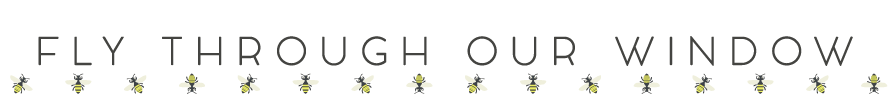



Miranda
September 14, 2009 at 5:32 pmYAY! Thanks so much, I can’t wait to check out those links. I’m excited!
Melise
September 14, 2009 at 6:18 pmAwesome! Thanks for all the links, it sure makes it easy to have an actual photographer give you advise on where to look instead of stalking the internet till your eyes pop out! Great post!I’m sure I’ll be back to check this post often!! Thank you to both of your for all your hard work with it!
Mommasissy& Sloane
September 14, 2009 at 7:27 pmThis is a GOLD MINE of information!!!!!!
Marla you rock!!!!!!!!!!!!!!!!!!!!!!!!!!
My Sloane (honored to be featured) is so sweet I can’t stand it… she said she wants you to come see her this weekend!???????????? She’ll melt your heart.
Love you!
Ashley
September 14, 2009 at 7:59 pmMarla/Darby – thank you for taking your time to answer the big questions! I love that you included links – I echo – I have found the best way to learn is to read, take classes, and practice! You both take great pics!!! Oh, and Darby, you have inspired me to try and get away from AWB for a sec. I have yet to venture off auto! Thanks again!!!
Meg
September 14, 2009 at 8:22 pmAmazing! SO much great advice!!! Thank you thank you Marla & Darby! This was such a great post!! Y’all are so sweet and you can see it through the beautiful photographs you both take!!
Tara
September 14, 2009 at 8:22 pmThanks Marla & Darby, I sat with my camera in my lap while reading this post so I could practice everything as I read along…I already feel a little smarter & more comfortable with my camera. My Christmas list also grew a little bit longer…lens are now top on the list!
Joy Cronauer
September 14, 2009 at 8:28 pmThanks again for another great post…can’t wait to dig in further to all this info!
This must have taken a lot of time to compile and organize! THANK YOU SO MUCH!
Andrea
September 14, 2009 at 8:30 pmI’m a photographer by profession and always tell my clients who ask about shooting indoors w/out the flash to set their aperature to 2.0, to always/always/always keep their shutter speed 250 or higher (lower will create blur with moving kiddos) and to adjust the ISO until it’s metered (answering the meter question is key b/c most don’t even know their DSLR has an in camera meter or how to check it!) Oh yeah–and of course the lower your ISO the clearer your shots—the higher your ISO the more grain you’ll have…so less than 800 ISO is key. But you’ll have great indoor shots every time if you do those 3 things!!!
Jennifer
September 14, 2009 at 9:04 pmI took notes. This is really outstanding stuff! Thank you very much for all of this great information!
alison g. (brazil)
September 14, 2009 at 9:12 pmI’m sleepy, sleepy now, but have the page up and ready to digest in full tomorrow a.m.
My heart is melting over those pics, and I’m seriously, SERIOUSLY considering a swing through FL just to have portraits taken with her.
Thank you, Marla, for your patience, and willingness to share your wealth of knowledge – you have helped us more than you know!
And, thank YOU, blog hostess-with-the-mostess, Darby for sharing your kind and most talented friend!
amy
September 14, 2009 at 9:15 pmthank you darby and marla! i’ve been checking for these answers everyday! it is so nice to have a professional offer tips for those of us who are just learning.
melissa stover
September 14, 2009 at 9:54 pmgood stuff. i enjoyed this.
Lori
September 14, 2009 at 10:02 pmWow, thank you for the ALL the information. I am definitely going to re-read and read it again. I’m not for sure how I found your blog – but it is really great. I really appreciate your honesty and so thrilled to read about your love for Jesus! Your children are a-d-o-r-a-b-l-e!
Hillary @ The Other Mama
September 14, 2009 at 10:27 pmI can wait to get myself schooled! Thank you both so much for taking the time to get this all together! All those pics are beautiful, of course!!
iman
September 14, 2009 at 11:57 pmThanks Marla and Darby! This comes at a perfect time. We just booked tickets to Spain in April! I have been wondering what camera to get and when I do get it, how to use it 🙂
This was really helpful.
bean
September 15, 2009 at 12:54 amThank you!!!!!
Shannon
September 15, 2009 at 7:08 amPrecious little people!!! Marla is the best!
Gail Bjork
September 15, 2009 at 7:20 amI noted through WordPress that you referenced my site, Digicamhelp, so I stopped by to take a peek. I have to say your portraits of children are stunning and very well done. Nice work!
Sarah
September 15, 2009 at 8:27 amThis was very helpful! Especially knowing that it’s best to buy the base of a camera and the lenses seperately. Thanks Marla & Darby.
Anna
September 15, 2009 at 8:32 amAnd so my Christms list begins. . . 😉
Thanks for all of the great info you two!!
Elizabeth
September 15, 2009 at 8:45 amGreat tips! I love Marla’s bw photos. http://www.momtog.com has lots of good tips too!
krista
September 15, 2009 at 8:48 amSuch a great post!! I will be reading it over and over to soak it all in.
Pamela
September 15, 2009 at 9:12 amAmazing post filled with fantastic information. Thanks Marla & Darby!
seleta
September 15, 2009 at 9:33 amWowwwwww!!! Amazing post. Thanks Marla + Darby!
natalie
September 15, 2009 at 9:56 amSo, so great! Thanks so much for sharing.
emily
September 15, 2009 at 10:08 amwow marla! thank you so much for taking the time to really answer these questions! what a treat! i am sure it took awhile to weed through questions and get it all put together, and also if you’re anything like me, when you say you’re going to do something it seems 10x harder to actually do it, all of that is to say your time and effort is so appreciated!
ps: i guess i’m a “stalker” but ever since you started using that word, i’m feeling like a total creeper coming here.. just want you to know i’m not like some creepy internet loser in day to day life. for whatever random reason, i’m just totally fascinated by your approach to living life day to day. your kids are absolutely gorgeous, and you’re so creative, there’s just something about you that’s different, maybe it’s your faith, or attitude? either way, thank you for sharing your life with us! <3
PerfectlyPutTogether
September 15, 2009 at 10:17 amThis is such wonderful information. Marla takes beautiful pics and so do you Darby. Not sure I’ll ever get to your level but I am having fun trying!
Jennifer
September 15, 2009 at 10:17 amthanks for the great info/links, Marla and Darby!
Darby, you mentioned that you can’t correct the white balance in your editing software. one thing I do on photos that are taken in artifical light (indoors) that are too yellow is adjust the blue on the RBG scale. it will get rid of the yellow, thus making the whites whiter — does that make sense? maybe your software will give you that option. but, all of your indoor shots look great to me, so I’m thinking that you’ve either got your white balance down pat or your house has terrific natural light 🙂
Shannon
September 15, 2009 at 10:30 amThank you, thank you, thank you. I have been trying to better my skills of photographing my daughter and this Q & A really helps!!!
Ashley
September 15, 2009 at 11:33 amThanks Darby…and Marla!
This is great advice considering I have a fancy camera, and have NO CLUE how to do anything more than turn it on and click!
HA!
Yogi
September 15, 2009 at 11:45 amThanks for the wealth of info!
Darby, you said “I’m not 100% sure on this, but I think some editing programs will allow you to adjust your whites. Mine does not, so white whites are essential because there’s no “editing” them later.” I have a Canon Rebel XSi, just like yours, and the Canon software that came with the camera (Digital Photo Pro) does allow WB adjustment for RAW images. This is one of the reasons that I always shoot in the RAW format.
Keep up the great work and thanks again!
Yogi
Sarah
September 15, 2009 at 1:37 pmThis is what blogging is all about!! thank you both for this post! I sell real estate, and have been thinking about getting a SLR wide angle lens camera. I am going to check the ones you suggested out.
Carolyn
September 15, 2009 at 1:51 pmThanks Marla & Darby. Darby, Aperture (and PhotoShop I believe) both have white balance tools…but they are both probably pretty expensive. I am learning to use my husband’s Nikon and trying to figure out all these crazy settings! I was so perked when I took my first Bokeh picture…it instantly looked more professional.
Kristy
September 15, 2009 at 3:13 pmwonderful. wonderful. wonderful. thank you SO much.
Laura
September 15, 2009 at 3:52 pmI’ve been anxiously awaiting this post, and now I can’t wait to get home and play with my D60! Thanks to Marla {and you} for taking the time to do this!
Jill
September 15, 2009 at 5:15 pmThank you!! This post will become a source of information for now and in the future. I really appreciated the info on Mpix – I had yet to find a fast printing service with lots of options, good prices and a fast turn around. I’m excited to try them out! Thank you again for putting the time into answering all the questions!
Nicole
September 15, 2009 at 8:59 pmThank you so much for the information.
Lucy
September 15, 2009 at 9:26 pmthank you so much for putting this post together. it was very informative!
I loved getting to see Eleanor’s picture, as well! It truly captures my little girl. Thanks, Marla!
Chris
September 16, 2009 at 7:13 amOh my I came because of your reno’s but what a great family blog too , your photos are so juicy , I sure wish they had blogs when my kids were small , it is such a nice way to preserve these fleeting times of life.
Amazing.
Chris
Just Beachy
Susannah
September 16, 2009 at 7:40 pmThanks so much Marla and Darby – I have been looking forward to this post! You’ve inspired me to want to take better photos. Thanks to you both for taking the time to do this.
Heather
September 16, 2009 at 10:30 pmWhat a wonderful post! Terrific tips and information! Thanks for putting all this good stuff into a fun format to read. I’ve got a Nikon D-200 and I’ve been using it for years but am generally too lazy to read the instructions! Can’t wait to try my hand at some Bokeh pictures!
Jesse
September 16, 2009 at 10:41 pmThanks so much to you both for this post.
Marybeth
September 17, 2009 at 9:10 amSo here I am, reading your post on camera lens, scrolling down as I read and when I see a picture of my granddaughter Eleanor. I was shocked. She lives in Texas. Marla took her photo in the Spring while my daughter and son-in-law were vacationing in Florida.
Eleanor is the blond with the check dress on… head tipped sideways. ha.
Katie
September 17, 2009 at 10:22 amThanks so much ladies! Yall are great!
northern cottage
September 17, 2009 at 11:19 amYour photos are so crisp – to die for! Makes a new camera go higher on my wishlist!! You answered above how Marla stores her photos – how about you?
monday best of last week: link style « The Misadventures of Kelly and Kelly
September 21, 2009 at 8:06 am[…] photography question & answer on fly through our window. […]
jeux 3d
September 22, 2009 at 12:56 amHi…
Thank you for sharing such a nice information. I have got a Nikon D-200 and have read your instructions which will help me lots. I like this site very much. I will surely bookmark it for future use. Good Work! Keep it up!
photography tips
September 29, 2009 at 5:44 amGreat tips for someone looking to explore this avenue of photography. Thanks. You have very nicely taken the photos of baby.
Melanie Malone
October 14, 2009 at 8:11 pmYour pictures are so beautiful, thank you for sharing them and your advice. Your family is beautiful and so are you and your sister. I am new to the blogging world, but i am fascinated, maybe because your interests are so similiar to mine. Anyways, keep up the good work!
Tilt Your Head Slightly…ok | The Estate Of Things
October 20, 2009 at 3:35 pm[…] reading her blog. Darby asked a pro to answer photography questions and to give tips, click this link to see the pro’s advice. Some of Darby’s photos are below, first up her […]
Photo Fun: Point & Shoot How-To’s « Tatum Family
October 24, 2009 at 7:05 am[…] Here’s Marla, Fly Through Our Window – Okay, this is mostly for dSLR but I absolutely LOVE this blog & just wanted to share!) […]
Ashley Goins
January 6, 2010 at 9:10 pmWow, as a beginner, this is priceless information! Thank you. Two things I thought of as reading:
1) I’m curious as to why a filter is not used anymore.
2) I’ve read about RAW quite a bit but have a hard time understanding it fully. What would be the benefits to using that format?
Kyle Lynn Koerner
January 28, 2010 at 2:29 pmHi Darby,
What are the main step you take when editing your photos?
{free friday finds} for September 18, 2009 | simple scrapper
March 20, 2010 at 4:20 pm[…] An insightful photography Q&A […]
Inspiration: Photography Fun « Two Blue Pillars
April 3, 2010 at 9:51 am[…] of pictures and I’ve been looking at different websites to help me work on my photos. I found this little gem from Darby at Fly Through Our Window and thought I’d share for any other aspiring photographers. […]
Barb
April 20, 2010 at 12:16 amWow! So glad I chance upon this! I love your sister’s blog…I will now be following yours as well, Darby! Thank you SO MUCH for making all this info available in such an easy-to-take-in way! Can’t wait to figure this out more.
Beth
June 1, 2010 at 1:29 pmI am trying to learn to use the Digital Photo Professional software and am having trouble when I have used the Start Trimming tool that it over-crops the photos when I send them for processing. Any ideas? Thanks so much.
Clover
June 13, 2010 at 12:04 amThank you for the info. I just got my dSLR camera and really have no clue how to use it. So this is an excellent resource! You have a great blog thanks for sharing your lives. You inspire me to DIY little by little as I figure out this stay at home mommy life. God Bless.
Wear to Wear-Part 2. The Grand Finale! - Fly Through Our Window
June 17, 2010 at 2:48 pm[…] old girls. Tread lightly!!For those of you with more photo/camera related questions, please read this interview I did with Darby a while back. It has some good info and lots of links! Share and Enjoy:No Comments […]
Jenn
August 26, 2010 at 9:57 pmPSE 8 (photoshop elements 8) has a nifty white balance tool when you post-process photos. Just click on an area that you think should be absolutely white, and it automatically adjusts the rest of the photo.
Saves time (and photos) and doesn’t take away any shooting opportunities if you just set to auto-WB and adjust if needed in PSE8. 🙂
Fisheye Camera Lenses
September 13, 2010 at 9:06 amThanks for sharing the info. I will appreciate if you can write more tips on point and shoot cameras. You know most of us own such cameras.
laura clark
July 12, 2011 at 11:36 pmthis is all great stuff. I’m so glad I came across it. i’m in need of a new camera(I have the very first digital REBEL ever made-I know, it shocked me when I realized I bought it after graduating from Auburn in 2000- over ten years ago-ouch!. I’m I correct in assuming that you are still using the same camera body and lenses mentioned here? do you know what the 2011 equivalents or recommendations would be? thanx for any help you have to offer!
Heidi / foodiecrush
July 22, 2011 at 12:37 pmTerrific wrap up and tips for photographers just starting out and some good tips for those always improving their craft. Both of your styles are gorgeous, thanks for paying it forward and sharing your knowledge.
Also, I highly recommend using Lightroom for color correction, super easy and you have all correction panels in one spot vs opening multiples in Photoshop. Here’s a great tutorial to get you started https://www.zarias.com/workflow-photo-mechanic-to-lightroom-to-photoshop-to-delivery/
annie
July 29, 2011 at 9:02 amThis has been extremely helpful…Thank you! Must go back and study more!
Katy
August 14, 2011 at 7:33 amMy “magic” solution to getting perfect shots indoors in low light was to use a lightscoop. Works miracles!
https://www.lightscoop.com/
Shelly
September 16, 2011 at 10:29 pmThanks so much for compiling this very understandable information.
Kristi
September 19, 2011 at 3:02 pmi have a nikion 3000 do u know anything about this camera? I want to learn it so i can shoot my kids at there rodeo’s
Jessica
October 11, 2011 at 3:00 pmThank you so much! I have been taking photography classes and that short blog has given me more information than they have! Loved it! So informative! 🙂
Shanna-Kaye Fancher
October 13, 2011 at 7:38 amThank-you for the fabulous article!! Very well put together!
Lindsay Bailey
October 18, 2011 at 3:46 pmHi, my name is Lindsay and I have been following your blog for some time now. I really love your pictures. I recently started taking more pictures and also have been paying more attention to what other photographers are doing. I see that a lot of photographers point their camera past the subject before focusing and taking the picture. Is this done to meter a different light before taking the picture of your subject?
Thank you.
Mariah Renken
October 24, 2011 at 6:53 pmHi, My name is Mariah and i am a 14 year old girl who has a dream of becoming a photographer! I love taking pictures and i never quite know how to set my camera. This helps a TON! Thanks! 🙂
Do you know of any websites or stores that sell good/used Canon Rebel XSI? Right now i have a Nikon Cool Pix and it works great i just want a better one and my school has a Rebel and i think its great. Anyway if you know of any let me know! Thank You!
Mariah
Ashley
November 4, 2011 at 3:03 pmI have a question. I am going to be getting a camera (Nikon D5100)soon and will start getting my feet wet and learning about it… I was wondering if you knew and could tell me how to get that sun glow effect that I see in so many wedding and engagement pics? It’s almost like the sun’s rays are touching the couples at sunset, and it is beautiful!
Heather
November 5, 2011 at 4:44 pmThis is great! I found this via Pinterest & featured it on my blog as one of the best Pinterest pins of the week! 🙂 https://www.pinfluence.com/2011/11/05/weekly-faves-11-5-11/
Jamie
November 7, 2011 at 7:40 pmI just came across this posting on Pinterest. My comment has nothing to do with photography (one of my great loves), but my daughter’s name (another great love). Darby is an old family name, although it was a nickname for 2 males. When choosing a name for our third baby, Darby was first and last on my list. Everytime I’ve heard it throughout my life I thought of my dear grandmother and an incredible, magical trip we took together to visit her cousin, Darby. To me it is the most uncommonly beautiful name. It warms my heart that there are other Darby’s out there in this world!
Jamie
November 7, 2011 at 7:40 pmI just came across this posting on Pinterest. My comment has nothing to do with photography (one of my great loves), but my daughter’s name (another great love). Darby is an old family name, although it was a nickname for 2 males. When choosing a name for our third baby, Darby was first and last on my list. Everytime I’ve heard it throughout my life I thought of my dear grandmother and an incredible, magical trip we took together to visit her cousin, Darby. To me it is the most uncommonly beautiful name. It warms my heart that there are other Darby’s out there in this world!
Benson
November 10, 2011 at 1:37 pmI am still skimming this but I just wanted to say, I’ve been photographing for 6 years and I have been using MPIX from the start. Couldn’t agree more. Best printing company I’ve ever worked with! Recommend them to any and everyone!
Benson
November 10, 2011 at 1:37 pmI am still skimming this but I just wanted to say, I’ve been photographing for 6 years and I have been using MPIX from the start. Couldn’t agree more. Best printing company I’ve ever worked with! Recommend them to any and everyone!
Melissa
November 18, 2011 at 2:10 amI just want to suggest Lightroom 3 as an alternative editing software to Photoshop, Elements, etc. The ease and speed of the workflow combined with the flexibility and range of adjustments available makes it an extremely powerful tool! I won’t say that it completely replaces Photoshop for professionals, but I would say it could handle the vast majority of adjustments.
Gary
November 30, 2011 at 10:17 amWhat a great article! Thanks for the information – your pictures look absolutely fabulous.
If I may, I’ll add a few points on how to take good action shots with your digital camera.
To take good action shots, you need to reduce shutter lag. When you press the shutter button, it may take an entire second before the photo is taken. Give extra time when framing your shot, so that when you depress the shutter button, the photo will get taken at precisely the right time.
It’s also important to check your shutter speed. If your camera allows a very fast shutter speed (say up to 1/8000 of a second), you can easily capture fast motion. But with a fast shutter speed, you’ll also need to compensate by having sufficient lighting.
Also, when you next shoot a fast action shot, try following through with the subject. Track the subject, shoot the picture, then continue moving the camera. Practise this long enough and you’ll be able to get a sharp, moving subject with a blurred background – a very nice effect.
Read more about capturing action shots in my tutorial here: https://www.basic-digital-photography.com/how-to-capture-action-shots.html
Nicole J @ Pampers & Pumps
December 1, 2011 at 3:45 pmI’m new to photography. I know nothing about nothing and found this article very helpful! I have some googling ahead of me though because I didn’t really get some of the lingo (i.e.: “shooting raw”???).
Thanks for the post!
Arianne
December 2, 2011 at 9:17 amThanks, I’m taking pictures of closet door knobs the tree, glasses, toothbrushes, clothes in closet. Where are all the cute little kids. Here kiddie kiddie kids…Ineed to practice this! LOL
Arianne
December 2, 2011 at 9:17 amThanks, I’m taking pictures of closet door knobs the tree, glasses, toothbrushes, clothes in closet. Where are all the cute little kids. Here kiddie kiddie kids…Ineed to practice this! LOL
Arianne
December 2, 2011 at 9:17 amThanks, I’m taking pictures of closet door knobs the tree, glasses, toothbrushes, clothes in closet. Where are all the cute little kids. Here kiddie kiddie kids…Ineed to practice this! LOL
Kelly
December 5, 2011 at 10:57 amThank you for sharing all this info! I am trying to get my Christmas pics today of my boys for my cards…wish me luck!!
Jeri
March 7, 2012 at 10:34 pmGreat information!! Very understandable!! What size lens do you use for most of your shots?
Natalie Lundberg
March 25, 2012 at 10:43 pmThanks for this…I’ve been a pro for 3 years and I forget how much there is to know.
Wona Chennault
July 22, 2012 at 7:47 amI took a photo editing class at one of our local camera shops here and was told the difference in shooting in raw and shooting .jpeg is found when you start editing. Everytime you resave a .jpeg you lose quality and i think even the original loses quality. If you edit and save several times you can really see the picture start to blur. Unfortunately my camera does not shot in raw or at least I have not been able to find how to set it to do so and I’ve done everything I can to try to get it to do that. But I do use Photoshop Elements 8 and it does allow me to work with multiple files to convert them to a raw format so everytime I load new pictures now I save the mass of them in the raw format. I have been more pleased with my edited photos since doing this.
Stephanie Smith
August 29, 2012 at 11:07 pmLove all the things, but had a little trouble understanding why you shoot in auto but yet re-touch every picture. Why don’t you learn manual mode & take the perfect picture?
Kristin
September 17, 2012 at 9:31 pmI agree with Stephanie smith. I’m a photographer myself and always shoot manual and I rarely have to do much photoshopping. Manual is sometimes more difficult, but that’s the best way to really learn your cameras features. 🙂 I was always taught in art school that auto is a big no-no..
Stephanie
September 28, 2012 at 2:16 pmIs there a big difference between the 50mm 1.4 and 50mm 1.8? I’m on a budget and can’t afford the 50 mm 1.4 but need one for an upcoming wedding I have to take photos at.
Amy B
October 12, 2012 at 11:22 pmYou have some fabulous tips and great photos, but please… bokeh? As soon as I read that I couldn’t keep reading. I may still be an amateur photographer only in my second year of university as a photography major, but it’s my firm belief that any one who calls themselves a photographer, or parades around saying they can teach people what they need to know about photography, should be using the proper terminology. If you can’t teach someone what depth-of-field means, they probably shouldn’t be learning from you. It’s painful for me to see such a talented photographer like yourself fall into terminology meant simply for popularization, not technical teaching.
But I do thank you for your comments on B+W. It’s always uplifting to read about people who understand the origins of B+W and that it can’t be produced simply by the click of a button.
Erin
November 7, 2012 at 8:52 pmWhy do people have to get their panties in a bunch over stupid terminology?? OOOOHHH big deal you are in your second year of university as a photography major….big deal. Hello, their are SELF-TAUGHT people out there who are GREAT photographers. I can’t stand to see people get all snooty and “know it alls” over ART. YES photography is ART. It’s not a freaking terminology class.
Thank you for the article. I just realized this is like 3 years old.
Crystal
January 12, 2013 at 2:21 amThank-you so much for the tips! Well Enjoyed 🙂
Lili
April 24, 2013 at 6:01 pmA really great website for learning photography techniques as well as editing techniques is Lynda.com. This website gives you access to tutorials for so many different editing software including Photoshop (all versions), Elements, Lightroom. They offer other tutorials as well, but i just use the photography tutorials. Its very detailed and even offers the sample photos so you can work along side the videos with the same image you are learning with. It has a monthly fee, i think its 30 or less depending on the package.
Ashley T.
June 7, 2013 at 1:59 pmThanks for all the info! I stumbled across this on Pinterest. Ahh, I love Pinterest! I am new to the photography world & have a question:
Does it make a difference what gets adjusted first, ISO, shutter speed or aperture? If so what do you recommend setting first?
Thanks!
Michelle O
September 25, 2013 at 7:42 amHi! I have a Nikon d90 and a 35mm f/1.4. I love using this lens when shooting in aperture. But if I am in a small space I find it too difficult to fit everyone in the shot because the lens does not zoom. Is there a lens that has zoom as well as a low aperture? If so are they all just SO expensive?
Thanks!
-Michelle
alloy wheel repair Bedford
November 16, 2013 at 7:12 pmAttractive section of content. I just stumbled upon your website and
in accession capital to assert that I get actually enjoyed account your blog
posts. Ayway I’ll be subscribing to your feeds and even I achievement you access consistently quickly.
jamin
November 16, 2013 at 11:13 pmCloud Online Backup Service for Windows.
For more please visit
http://www.smile2cloud.com/why-backup.php
Jaqueline Friedberg
February 28, 2014 at 4:32 amSome of the best mugshots information at Jacqueline Friedberg.
Hallie
March 30, 2014 at 9:43 pmI saw that you had 99 coments, and i just really wanted to make that 100.
web tasarım
May 1, 2014 at 8:34 pmIt’s just like you understand my mind! You seem to recognize a good deal relating to this, as you submitted the book within it as well. I do think you can make use of some photos they are driving the message house somewhat, but instead of in which, this is superb blog site. An incredible examine. Let me easily be rear.
photoshop photo manipulation
June 7, 2014 at 12:01 amThanks for finally talking about > Here’s Marla… | Fly Through Our Window – Fly
Through Our Window < Liked it!
How to Cheat in Throne rush
June 7, 2014 at 1:47 amEvery weekend i used to pay a quick visit this site, as i
want enjoyment, since this this website conations genuinely good funny material
too.
working klondlike cheats
June 11, 2014 at 3:29 amI enjoy reading a post that can make people think. Also, thanks for allowing for me to comment!
Click To See More
August 15, 2014 at 5:12 pmOh my goodness! Amazing article dude! Thank you, However I am encountering
problems with your RSS. I don’t understand the reason why I am unable to join it.
Is there anybody getting identical RSS problems? Anyone that knows the solution will you kindly respond?
Thanks!!
Here is my blog post Click To See More
www.legaldrugsforsale.com
September 24, 2014 at 6:51 pmIt is usually included in The Sims 2 Enjoyable with Pets Collection Description Edit.
www.amazon.com
September 27, 2014 at 9:04 amVery descriptive post, I enjoyed that bit. Will
there be a part 2?
Birthday
October 7, 2014 at 6:07 pmHello There. I found your weblog using msn. This is a very well written article.
I will make sure to bookmark it and return to learn extra
of your helpful info. Thank you for the post. I’ll certainly comeback.
my web blog Birthday
copernic
October 10, 2014 at 1:26 amGreate article. Keep posting such kind of info on your
blog. Im really impressed by your blog.
Hey there, You have performed an incredible job.
I’ll certainly digg it and personally suggest to my friends.
I’m sure they will be benefited from this site.
government small business loan
October 12, 2014 at 3:04 pmThanks for sharing your info. I truly appreciate your efforts and I
am waiting for your further write ups thanks once again.